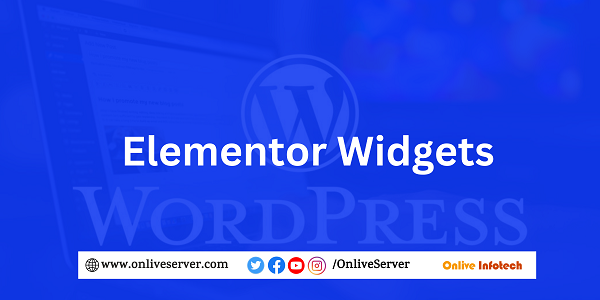
Elementor is a powerful WordPress plugin that allows you to create and design amazing web pages. It contains many of widgets, which you can use to display content on your site or modify the appearance of your site. Once you have created a new widget, you can use it anywhere on your website. You can place it on any page or post, and it will automatically be added to every page that includes that specific page or post.
They allow you to quickly and easily create beautiful, modern web pages without any coding knowledge. With Elementor, you can easily customize your web page and make it exactly how you want it. In this blog post, we will show you how to use Elementor Widgets to design your own web page. So let’s get started!
Highlight Your Web Page Design with Elementor Widgets
Are you looking for an easy way to design your web page quickly and efficiently? Elementor are the perfect solution! They allow you to quickly and easily add any new design to your web page without the need for coding.
Widgets are drag-and-drop components that can be used to customize your web page without any coding. You can use Elementor Widgets to customize the look of your web page by adding text, images, videos, forms, and more. You can even add custom CSS styles to further customize the look of your web page. With Elementor Widgets, you have complete control over the design of your web page.
Elementor Widgets also allow you to create unique and engaging designs that will help you stand out from the competition. You can create beautiful layouts with ease and make sure your web page stands out from the rest. By using Elementor Widgets, you can quickly and easily create stunning designs that will help you get noticed by potential customers.
With Elementor Widgets, designing your web page has never been easier. Whether you are a beginner or an experienced designer, Elementor Widgets will help you create beautiful and engaging designs quickly and easily. So if you want to create stunning web pages without the hassle of coding, then Elementor Widgets is the perfect solution for you.
Elementor is ideal for web designers, developers, and marketers
Widgets are a great way to quickly and easily design your web page. With the powerful tools and widgets provided by Elementor, you can create visually appealing designs that stand out from the crowd. Whether you’re a web designer, developer, or marketer, Elementor Widgets are an ideal choice for designing your web page.
Elementor Widgets allow you to customize and edit elements on your page with ease. You can add images, text boxes, columns, maps, and more to create a unique look for your page. All of the widgets are drag-and-drop, meaning that you can move, resize, and adjust them as you please. Additionally, you can use the built-in color picker to ensure that your design looks exactly how you want it to.
Elementor also offers various templates and designs that you can use to jumpstart your web page design. From stunning landing pages to eCommerce layouts, Elementor has a range of options to choose from. You can also create custom blocks and widgets if you want something truly unique.
Overall, Elementor Widgets provide an easy way to design your web page without the need for coding knowledge. With its powerful tools and customization options, you can create a web page that looks professional and beautiful without breaking a sweat.
You should use Elementor Widgets to highlight your web page design
Widgets are a great way to quickly and easily customize the look of your web page. With just a few clicks, you can add new design elements that will make your site stand out from the rest.
These are easy to use and provide you with an endless array of design options. With their drag-and-drop interface, you can quickly create beautiful pages with engaging content. You can also incorporate animations and graphics to make your pages come alive. Elementor Widgets also enable you to create sophisticated forms, galleries, and sliders.
The best part about using Elementor is that they are fully customizable. You can choose from various styles, sizes, and color palettes to give your web page a unique look. Additionally, you can add widgets for features such as social media integration, payment processing, and analytics tracking.
Using Elementor is the perfect way to enhance the design of your web page. With its advanced features, you can easily create stunning designs that capture the attention of your visitors. So why wait? Get started today and create a beautiful page that will wow your visitors!
This plugin provides different types of widgets.
Widgets are a great way to design your web page in a few seconds. You can easily add new design elements to any page of your website with Elementor Widgets. You can choose from a variety of different widget types, such as headings, text boxes, images, buttons, and more. Each widget type has its own settings and customization options, so you can create a unique look for your website.
With Elementor, you have complete control over the layout of your web page. You can add columns and rows to organize the content on your page, and you can rearrange the widgets to make the design look exactly the way you want it to. The widgets also allow you to customize the style of the text and images on your page, giving you even more control over the look of your website.
Elementor Widgets are an easy and efficient way to design your web page. With the help of this powerful plugin, you can create a stunning design for your website in just a few clicks. So, if you’re looking for an easy way to update the design of your website, try out Elementor Widgets today!
Onlive Infotech provides premium WordPress Elementor Widgets
How to Install Elementor Widgets?
Elementor Widgets are a great way to create a beautiful and modern web page with minimal effort. Onlive Infotech offers a range of premium Widgets that will help you design and customize your web page quickly and easily.
When you install Elementor Widgets on your website, you will be able to add new designs, layouts, and elements that fit your brand and design goals. You can also edit existing web pages using the Elementor Widget options. Additionally, you can add custom HTML and CSS code to further customize your web page.
The Elemento provides you with an intuitive drag-and-drop interface that makes it easy to add new elements to your web page. You can choose from a variety of templates and pre-made designs or create your own from scratch. With Elementor Widgets, you can also customize the look of your web page using a variety of tools, such as fonts, colors, and images.
Once you have installed the Elementor Widgets on your website, you can start creating your web page in minutes. All you need to do is drag and drop the widgets onto your page and begin customizing it to fit your needs. The Elementor Widgets make it easy to create a professional-looking website with minimal effort.
To get more information about VPS hosting, click here – Get the Power and Performance You Need with a Japan VPS Server
